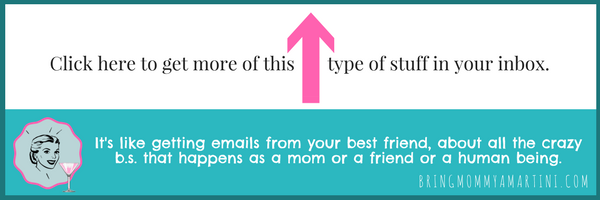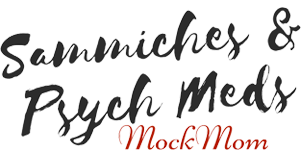In case you're new here, my dad and I just got back from a 10-day trip to Manchester, England, to visit family and to do research for my upcoming book and it was as amazing as I'd imagined, except for a few annoyances, the first being my cousin's daughter, who was due to give birth while we were there and I was very explicit in saying that I expected to hold my new tiny cousin before I left to come back home, but alas, there is still no baby as of this writing.
The second annoyance was my inability to exhibit one ounce of control when it came to meals. I ate like a velociraptor and can now only fit in sundresses or waistbands with some "give."
Dad and I talked about how different travel is nowadays because of technology - more efficient and seamless, so I wanted to share a few examples with you.
I started to include the different apps we used in my last post, Texans In England By The Numbers, but once I started listing out the ones we used, I ended up with seven and decided it needed a post of its own.
I didn't even include the social media apps, FaceTime, and email, but those were certainly big players in our daily travel, as well.
Here's the technology that made for a dramatically different travel experience than back in the day:
Uber
First, we used Uber to take us to and from the airport. The cost was about the same as if I'd parked at the airport, but we didn't have the wait for a shuttle that we would have had if we'd parked on site, and we didn't have to schlep our luggage any further than the airport doors.
It was fantastic, despite having to white-knuckle it on the way from my parents to the airport before our trip even began. The driver - sweet as Honey Jack Daniels and soft music in springtime - but her driving was scarier than walking buck naked and "ungroomed" into a room of Victoria's Secret models.
Airbnb
We used Airbnb* for our apartment. While we didn't love the apartment we got - it was a gorgeous view and great location, but the cleanliness was just so-so - the value of having the amount of room we had for the cost was well worth it, and far better than having just a hotel room.
Having a two-bedroom, two-bath apartment gave us privacy and space to spread out. We also used the kitchen area to cook breakfast a few mornings (by "we," I mean my dad. I didn't do crap while we were there.)
Airbnb is definitely the way to go. (*this is an affiliate link - I may earn monetary credit if you signup using this link, but it's at no additional cost to you.)
"Contactless Pay"
We used "contactless pay" throughout the entirety of our trip. We typically call this "Apple Pay" or "Google Wallet" over here in the States. Fast, easy, and secure, it's the best! There's really no need to carry cash anymore.
From our bus tickets to coffee and lunch to souvenirs, we found the contactless pay to be the fastest and most convenient. The maximum you can spend at one time on your contactless (at least there in the UK) is £30. If you're planning to spend more than that (like when we spent way too much on Manchester United gear), make sure you have your actual debit/credit cards or cash with you.
Google Maps
Google Maps was a life-saver to navigate our routes every single day. You can change the mode of travel to car, bike, on foot, train, or bus, and the best part is when you select train and/or bus, it'll even give you the train or bus numbers you need to use, as well as their transport times. Brilliant! It's available for iPhone and for Android.
Pay By Phone parking app
For parking, we used the Paybyphone app when parking my uncle's car in pay lots. Incidentally, we used this app when we were in Galveston earlier this summer, too. I love it! No need to scrape together coins for the meter, and you can extend your time using the app, so you don't have to run to the meter and drop more money in.
Google Photos
We used the Google Photos app, which I have set to automatically backup each photo I take on my iPhone.
The things I love about this app are (1) the fact that I could delete pics from my device each night to free up space, knowing they were backed up and stored over in the Google Photos cloud; and (2) sharing all my pictures was as easy as inviting those who I wanted to share the pictures with by entering their email address.
Important note: remove ass pictures that you may have taken of, say, a giant bruise from falling down the stairs before sharing your album with family and friends. 😳
Google goes a few steps beyond by compiling some of the pictures into a collage and others into a video, and even into a beautiful photo book that you can order and shipped to you. Mark did this for me last Christmas with pictures from our Europe tour last summer and it was my most favorite gift! You can get the app for iPhone and for Android.
Fly Delta app
Lastly, we used the Fly Delta app, which was amazing! We used it on our Switzerland trip this spring and I found it to be a must-have. The app sends updates to your phone and Apple watch, telling you of any delays or gate changes, and even notifies you when your bags are loaded onto the plane, which is an amazing peace of mind to know your bags are on the same plan as you!